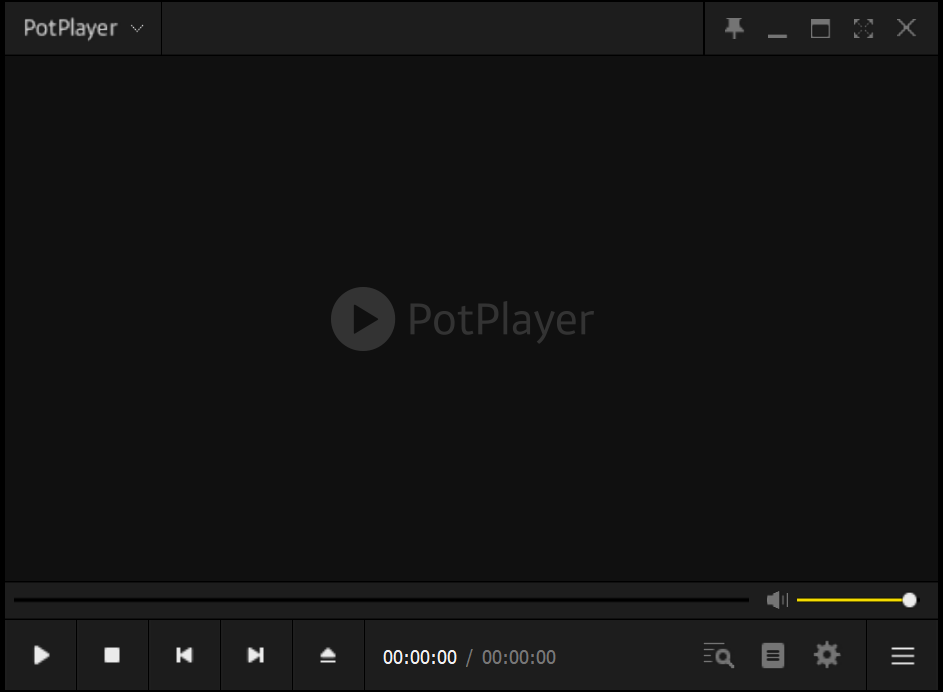PotPlayer
Features
PotPlayer is the best free media player for Windows PC.
- Enhanced H/W - Acceleration Provides the maximum performance with the minumum resource using DXVA, CUDA, QuickSync.
- Immersive Viewing Experience With 3D Supports various types of 3D glasses so you can get the 3D experience anytime you want using your 3DTV or PC. Various output format (Side by Side, Top and Bottom, Page Flipping) supported.
- Supports Various Subtitle Formats Text subtitles(SMI & SRT), DVD(Vobsub) and Blu-ray subtitles, ASS/SSA animation and SMI Ruby tags, etc.
- Variety of Codecs, Easy to Manage No need to install different codecs all the time when using the player. Supports OpenCodec so users can easily add whatever codecs they want.
- Supported media formats Pot Player – media player for Windows OS has native support for a large number of multimedia formats, including: .mkv .mp4 .mov .avi .wmv .flac .mp3 h.264 h.265 .vob .ts .mxf blu-ray mpeg , etc.
System Requirements
- Operating System
- Windows XP, Windows Vista, Windows 7, Windows 8, Windows 8.1, Windows 10, Windows 11
About Software
This software is freeware.The free PotPlayer media player plays almost all media files – local files, online streams, YouTube playlists.
PotPlayer The modern media player for Windows
PotPlayer is a free multimedia player for Windows operating systems. It supports many audio and video formats and has a number of convenient features.
Plays all audio and video formats (4K, 8K, FHD, 3D), any DVDs and YouTube.
Free for non-commercial use.Translated into 30+ languages.
PotPlayer supports a wide range of audio and video formats, providing seamless playback of multimedia files.
Audio: MP3, AAC, WMA, FLAC, OGG, AC3, DTS, WAV and other audio formats
Video: AVI, MKV, MP4, MOV, WMV, FLV, MPEG, H.264, VP9 and many other video formats
Playlists: M3U, PLS, ASX, CUE
PotPlayer includes many built-in codecs for smooth and high-quality playback, making it capable of playing files without the need to install additional codecs.
The modern and easy-to-use interface makes interacting with PotPlayer a pleasure. Navigation and operation are easy, even for beginners.
PotPlayer offers extensive customization, allowing you to customize the player to suit any preference.
With PotPlayer, you can enjoy videos with subtitles in various formats: SRT, ASS, SUB, IDX/SUB, PGS, VobSub, etc. The ability to customize the appearance of subtitles makes your experience even more personal.
Built-in radio and TV functions extend PotPlayer’s capabilities, allowing you to enjoy not only local media files, but also online broadcasts.
The undeniable advantage of PotPlayer is its ease of use. Even with its many features, the player remains lightweight and intuitive.
The files are checked in advance to make sure they are safe. If your security software detects it incorrectly, please add the file as an exception.
Difference between a 64-bit and a 32-bit system?
Changes
Download